Text formatted in columns in the Rich Text Box object
The Rich Text Box object can split the content into columns. The data will flow from one column to the next. The Text Fit option will make sure your data optimally fits into the columns by adjusting the font size. The columns are only visible inside the Rich Text Box editor when the view is set to Print Layout view. The columns are always visible in the label design area.
Use the columns feature with labels where a lot of text content must be provided to the consumer, typically for hazardous material. The columns better use the available area for text content and make text more readable.
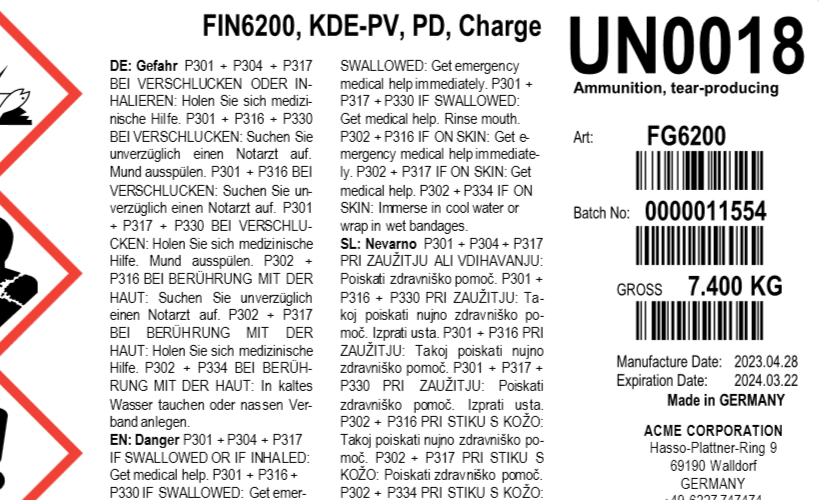
Note
This functionality is not supported with Rich Text Box objects that use the alternative rendering option.