Other Port Installation Steps
Select your printer model.
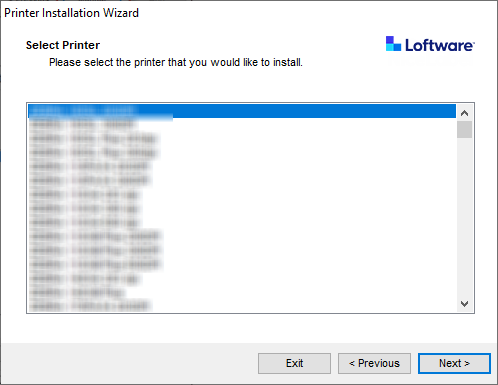
Define the port for connecting your printer. You can select the existing port or add a new port,
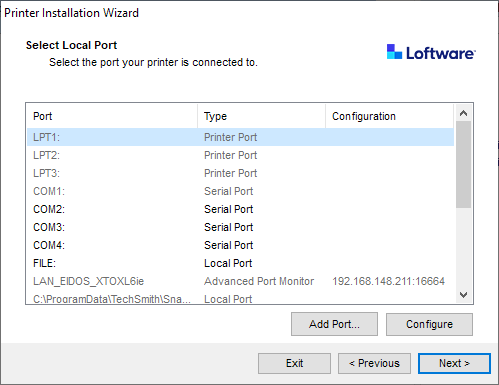
Add Port... opensAdvanced TCP/IP Port Configuration window. Configure and use this port for your network printers.Configure Change settings to the existing port.
Click Next to proceed to Printer Options.