Installation Process
The printer driver installation window appears after you click
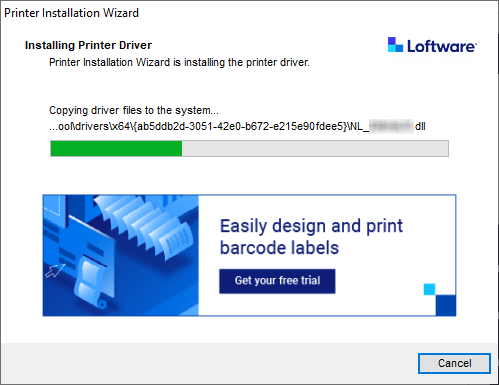
The
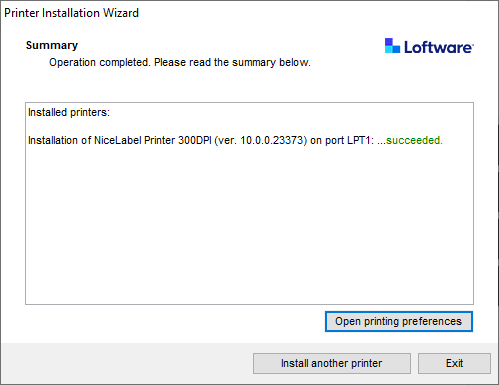
To get familiar with the installation specifics of your printer, enable the
Click
Click
Installation-Process.html
The printer driver installation window appears after you click
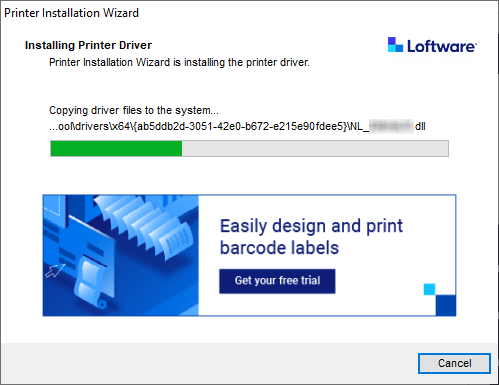
The
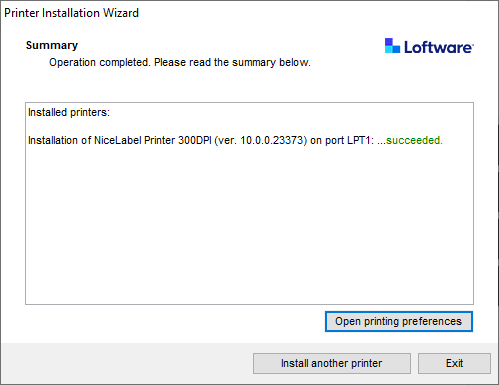
To get familiar with the installation specifics of your printer, enable the
Click
Click