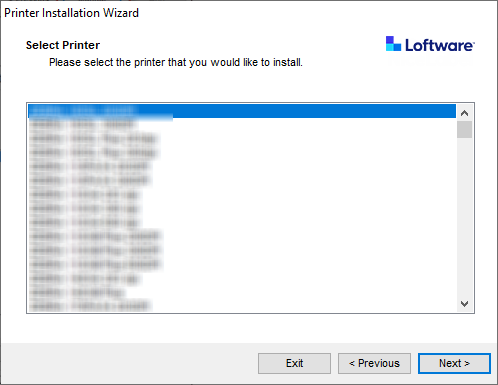Bluetooth Port Installation Steps
After selecting the Bluetooth port printer connection option, follow the steps below.
PrnInst automatically scans for the available Bluetooth printers. Make sure your printer is turned on and visible.
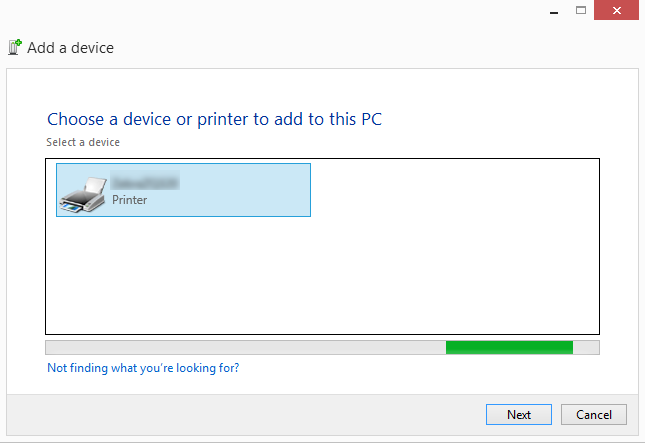
Once PrnInst detects your Bluetooth printer, click Next.
Pair the Bluetooth printer with your computer. To complete the pairing, the passcode on your installation window must match the passcode your printer prints:
If the passcodes match, click Yes. This continues the installation.
If the passcodes do not match, click No. This restarts the installation. Once the passcodes match, click Yes to continue.
Select the printer you wish to install. Click Next to proceed to the Printer Options step.