Deploying and Licensing
System and Software Requirements
See general Loftware System Requirements. To develop your application you need a development environment with .NET Framework 4.7.2 such as Microsoft Visual Studio 2012 or newer.
Deploying Loftware .NET API
When you install Loftware .NET API package is also installed. The Loftware installation package installs the following:
SDK Reference.chm. The Loftware .NET API help file is located in the folder where you installed Loftware. The default location is
c:\Program Files\Loftware\Loftware\\Help\SDK\.
Use the universal Loftware installer to install Loftware on the client's computer. The API libraries are installed as part of
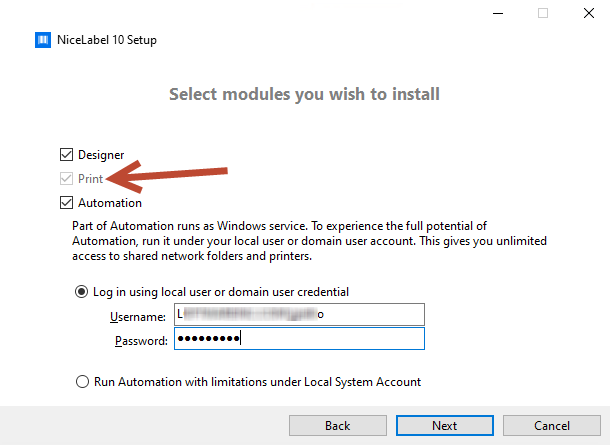
Licensing
Before you start using Loftware .NET API on workstations, activate your license.
To activate your license, run Loftware Desktop Designer or Automation and follow the on-screen guidance for activation.
Loftware .NET API is available with PowerForms Suite and Control Center licenses. Printers used with Loftware .NET API count in the same license quote as from other Loftware modules. See the document Loftware Licensing for more information.
For software vendors that develop web or cloud based products, higher volume off-the-shelf products, or niche applications that use predefined label templates, Loftware offers a set of developer-only products which might be better suited for such processes. Contact our sales department to learn more.
If you are using Loftware Cloud, you can start using your Loftware .NET API after you install and sign in your Loftware Print client to the Loftware Cloud:
Open Loftware Print.
Go to
File >About .Under
Account , clickSign in . TheConnect to Loftware Cloud window appears.Type in the name of the Loftware Cloud server you are connecting to and click
Connect .The
Sign in to your Loftware Cloud window appears. Sign in using your Microsoft or Google Account.
If you are using Loftware Desktop Designer in combination with Loftware Print that you activate in your Control Center, you can also:
Pre-configure activation settings using the
product.configconfiguration file. This allows you to perform standardized repeated installations in your labeling environment. See all available pre-configuration options in our Knowledge Base article.Pre-configure the activation settings using the command line interface. This way, you can make your repeated installations faster. You can find the license key definition commands in our Knowledge Base article.