Loftware Web Client prints an older label version or revision
Problem
You print your labels with Loftware Web Client. The label design has been changed, but you can still print only the older label design.
The older label design stays in your Loftware Web Client's cache and Loftware Web Client uses this label design to print.
Solution
You can clear your Loftware Web Client's cache:
-
Close your Loftware Web Client.
-
Open File Explorer and navigate to the folder %appdata%\..\Local\Loftware\LoftwareLoftware Web Client\ .
This is the default folder where Loftware Web Client is installed.
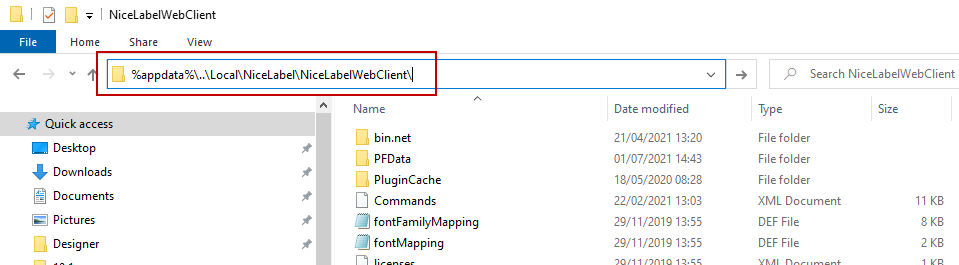
-
Delete all subfolders inside the LoftwareLoftware Web Client folder, except the bin.net folder. There should be up to 5 subfolders to delete.
Don't delete the files in the LoftwareLoftware Web Client folder.
When you clear the cache and reopen your Loftware Web Client, the latest label version or revision should print.