Create Label Variant in Control Center
Problem
Problem 1
When you run the action Create Label Variant for labels stored in Control Center's
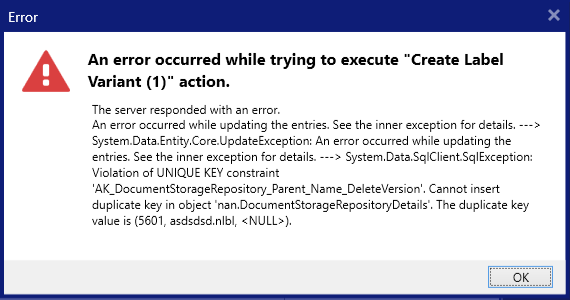
The error occurs with Automation or Designer PowerForms.
Problem 2
In Automation or Designer PowerForms , you would like to print the last approved label and, at the same time, create label variants.
In some cases, you get the error message:
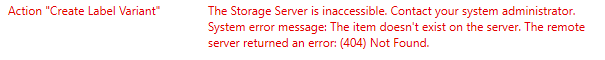
Problem 3
When you run the action Create Label Variant for labels stored in Control Center's
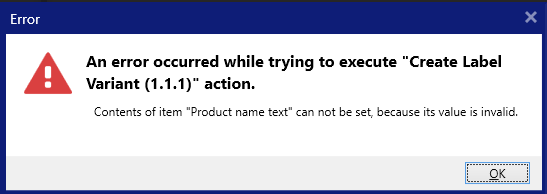
The error occurs with Automation or Designer PowerForms.
Solution
Solution 1
The error occurs because the Control Center user who runs Automation or Designer PowerForms doesn't have sufficient user rights.
To avoid the issue, modify Access Roles permissions:
-
Open your Control Center and click the Users tab.
-
Click Access Roles at the top of the page, then click the user you want to modify user rights.
-
In the Permissions for this Role window, go to the Documents tab.
-
In Custom Document Permissions, select the folder, where you want to create label variants.
-
Click Customize and enable the Show unpublished files option.
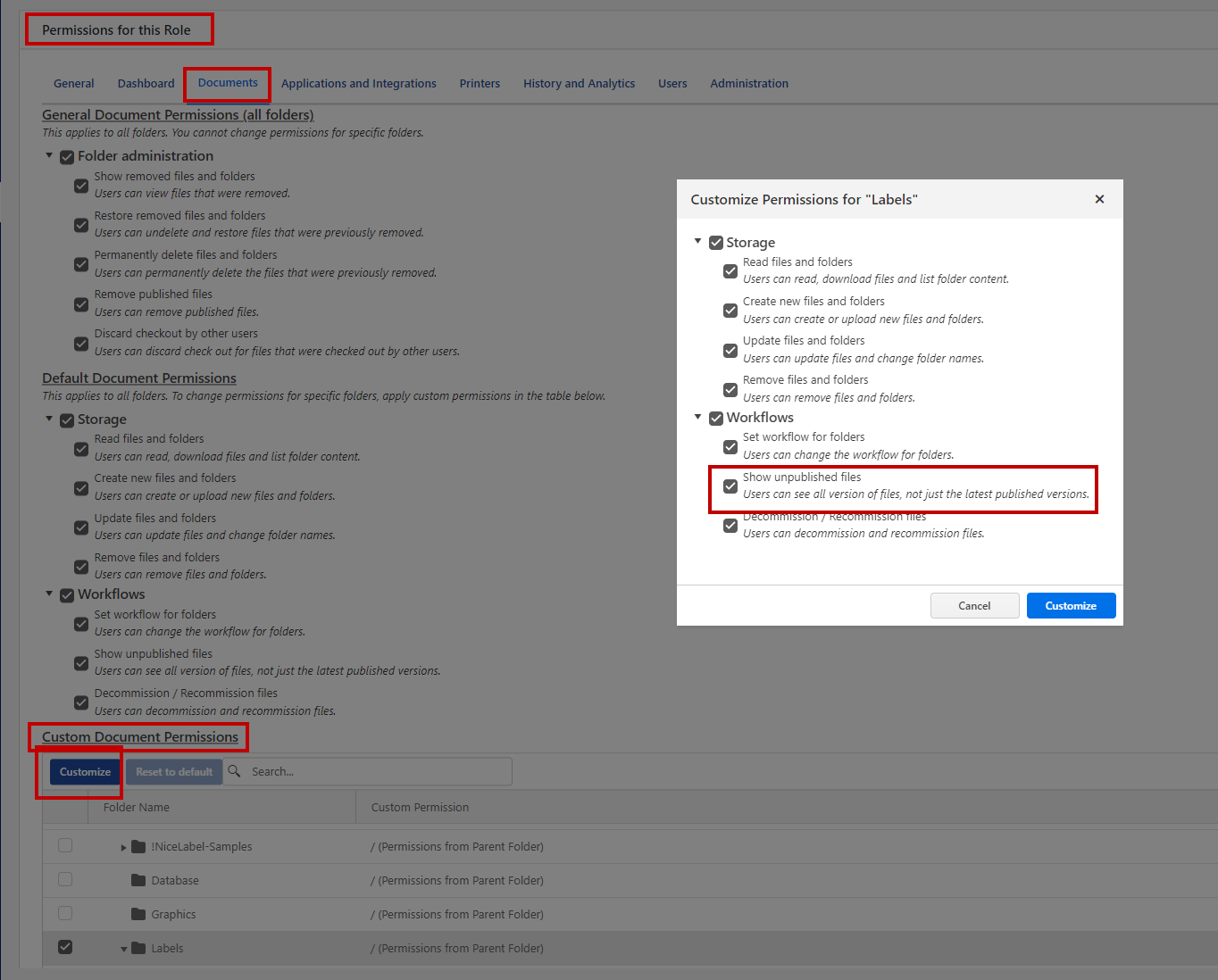
Now, you can create label variants in
Solution 2
To print the latest approved label while creating new label variants at the same time, create two folders in Control Center's
-
Modify Access Roles permissions for Folder A:
-
Open your Control Center and click the Users tab.
-
Click Access Roles at the top of the page, then click the user you want to modify user rights.
-
In the Permissions for this Role window, go to the Documents tab.
-
In Custom Document Permissions , select Folder A, where you want to print labels from.
-
Click Customize and disable the Update files and folders option.
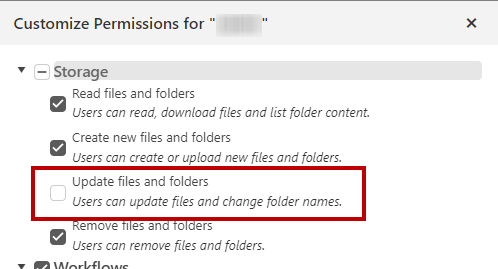
-
-
Modify also Access Roles permissions for Folder B:
-
In Custom Document Permissions , select Folder B, where you want to store label variants.
-
Click Customize and enable the Update files and folders and Show unpublished files options.
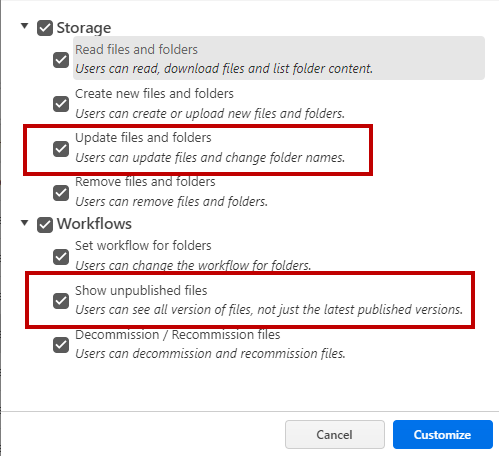
-
Automation or Designer PowerForms now prints approved labels and, at the same time, creates label variants.
Solution 3
The error occurs when you try to create a label variant with your label that includes the Report object.
Currently, our software doesn't support creating label variants with report labels. The functionality will be added in future releases.