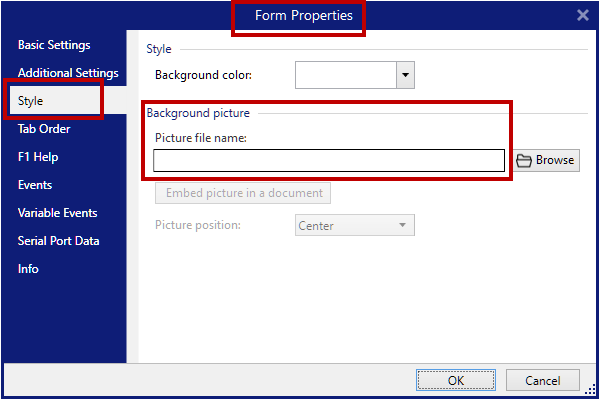Resolving the "Data type is not supported or data is corrupted" error
Problem
When you try to run your printing form, you get the error Data type is not supported or data is corrupted.
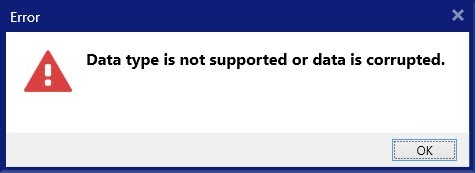
Solution
The error occurs because your form contains a background image stored on a server or Loftware Cloud that your print form can't access.
Open the form in Desktop Designer, go to Form Properties > Style, and remove the background image.