Azure Active Directory user rights when adding users to Loftware Cloud
Problem
You are an Azure Active Directory (AAD) administrator and you want to add AAD users to Control Center. To do so, click Add To My Organization button on the Users tab.
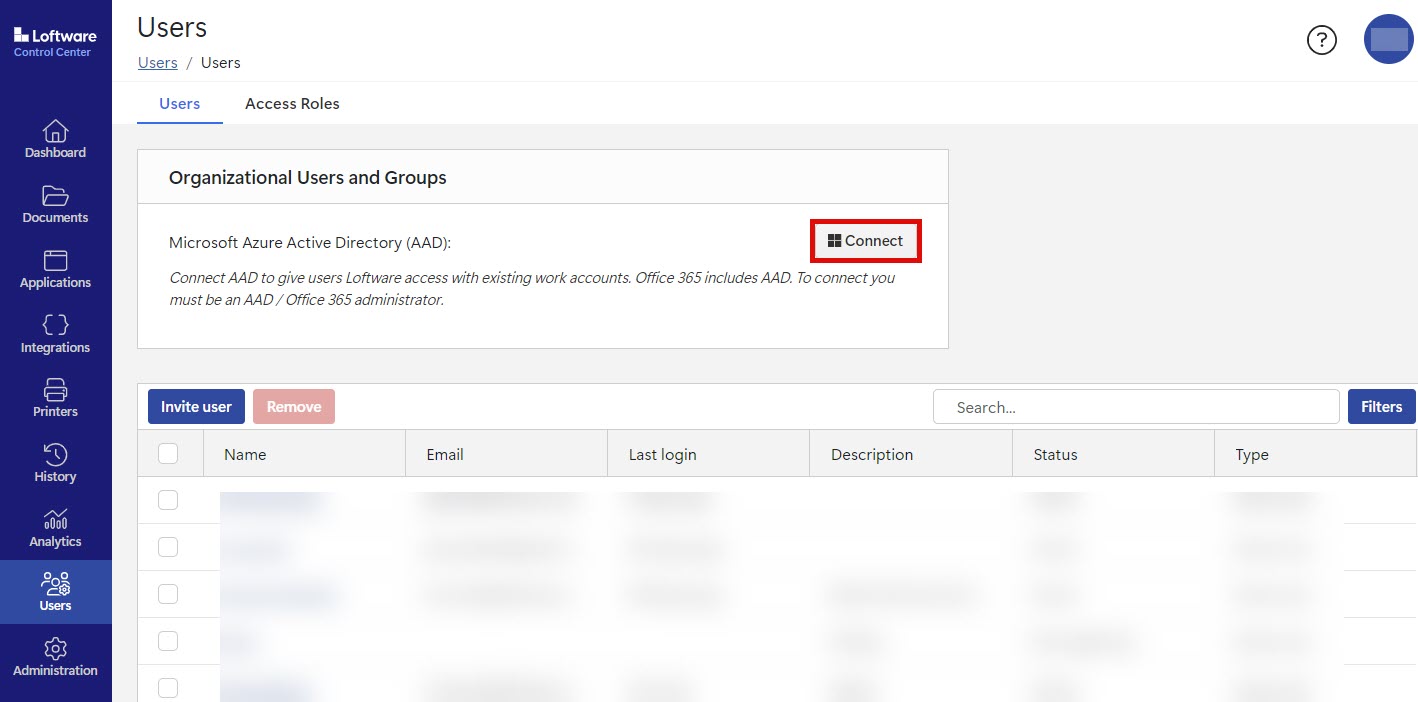
Before clicking the button, you are in doubt which permissions will Control Center need when accessing your AAD.
Solution
When clicking the Add To My Organization button, a wizard opens. First, you log in with your AAD administrator account. Then wizard presents you with a screen of needed permissions for Control Center to access AAD data (users and groups). If you don't agree with permissions, you can cancel the wizard.
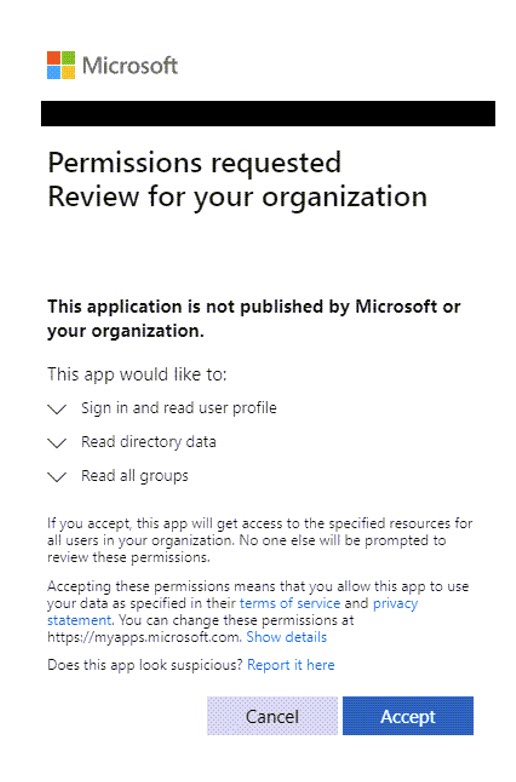
Control Center requests the following permissions when accessing AAD:
-
application permissions:
- User.ReadBasic.All
- GroupMember.Read.All
-
delegated:
- User.Read
After you accept the requested permissions, you can browse your AAD users and groups and add them to Control Center. For more information, see Control Center User Guide.