Introductory setup steps
Complete these steps to install Loftware on your computer.
-
Download the software package from Loftware Cloud. Run Loftware.exe. The installer verifies the installation package content.
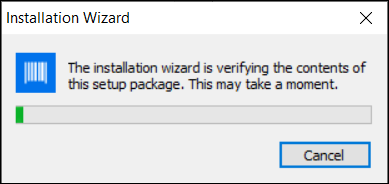
-
Select installation language from the drop-down list and click OK.
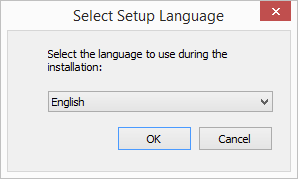
Note
Language selection determines the interface language of the installed Loftware program.
-
Loftware Setup dialog window opens automatically.
Click Next.
Note
If the installation wizard does not start automatically, double-click Loftware.exe in the downloaded file package.
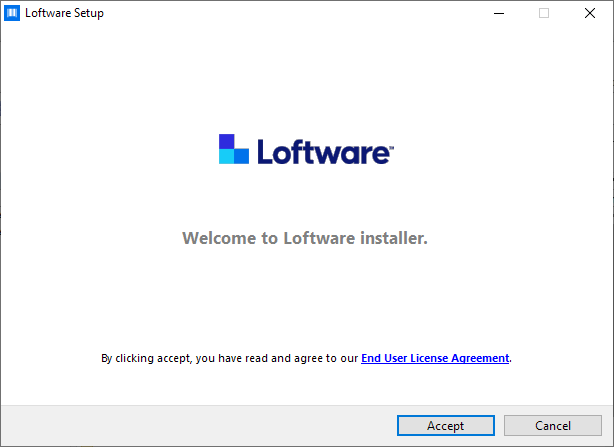
-
Read and accept the End User License Agreement.
Click Accept.