Licensing options
To activate your license, open Loftware . The Activation window opens.
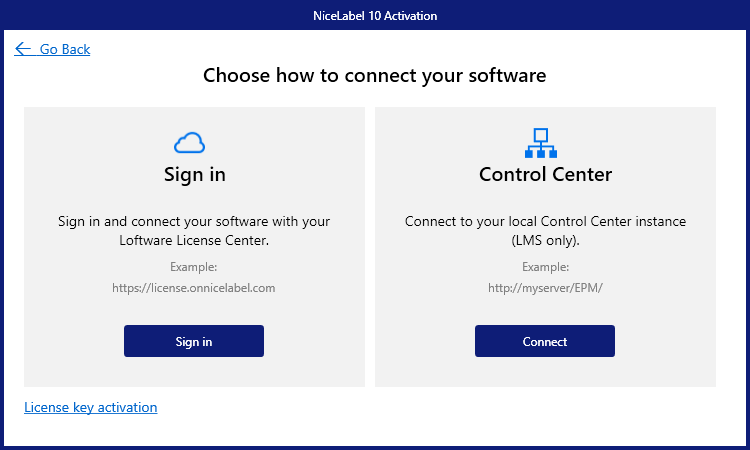
Select your activation type by clicking Sign in or Connect under your option:
-
Control Center. Type your Control Center URL or your Control Center server name,
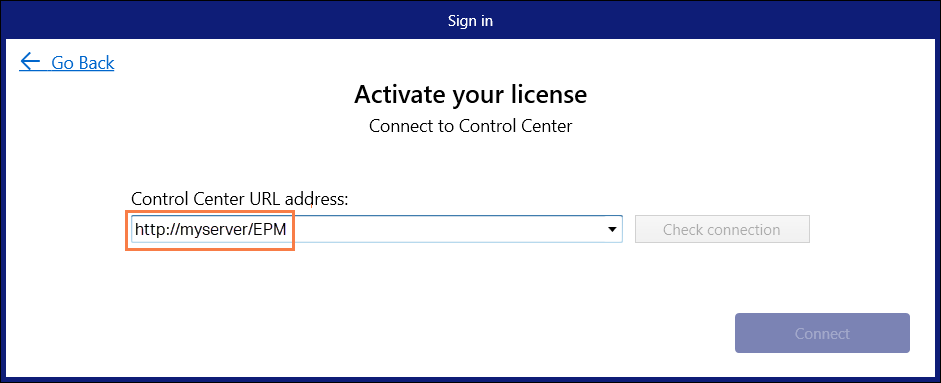
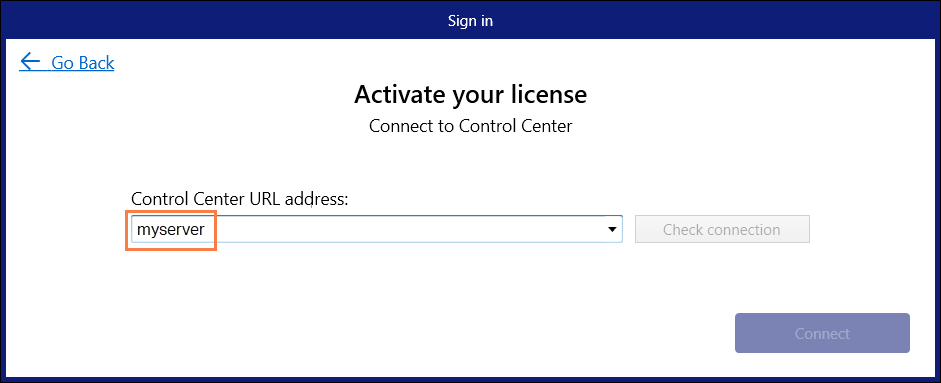
Activate your Control Center license by clicking Connect.
Note
Before you connect to Control Center, you can click Check connection to make sure you are able to access the webserver, Control Center, and your Documents.
-
Loftware Cloud. Type your Loftware Cloud name and click Connect to sign in with your Microsoft or Google account.
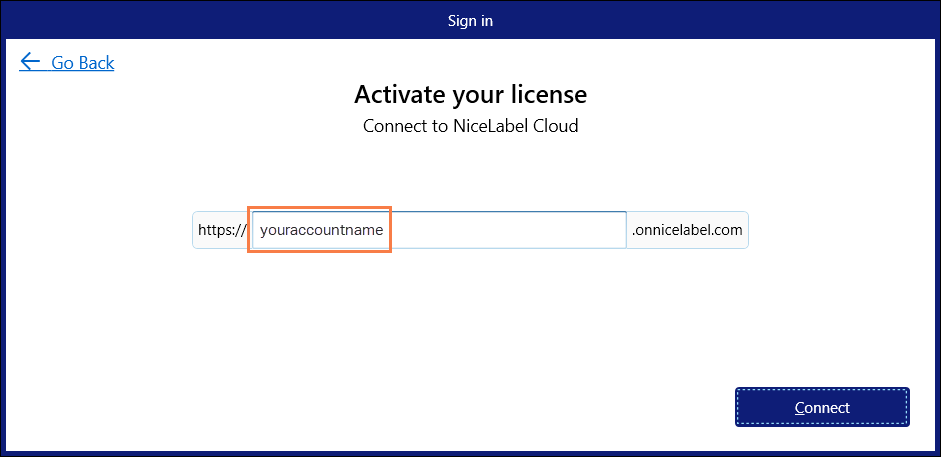
Signing in to Loftware for the first time activates your license.
-
Sign in. The default License Center link (
license) is already inserted. Click Sign in.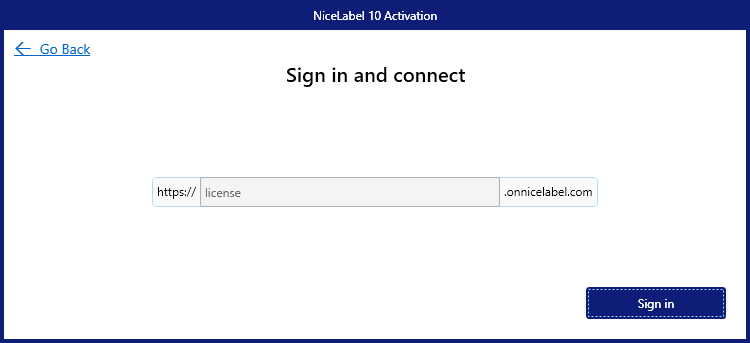
Signing in to License Center for the first time activates your subscription.
See more about License Center in our dedicated publication.