Options (Configuring the Program)
Product level info
Solution building is available in Loftware PowerForms Suite or higher.
To customize the general program configuration of Desktop Designer, open the Options dialog which is accessible from the File tab.
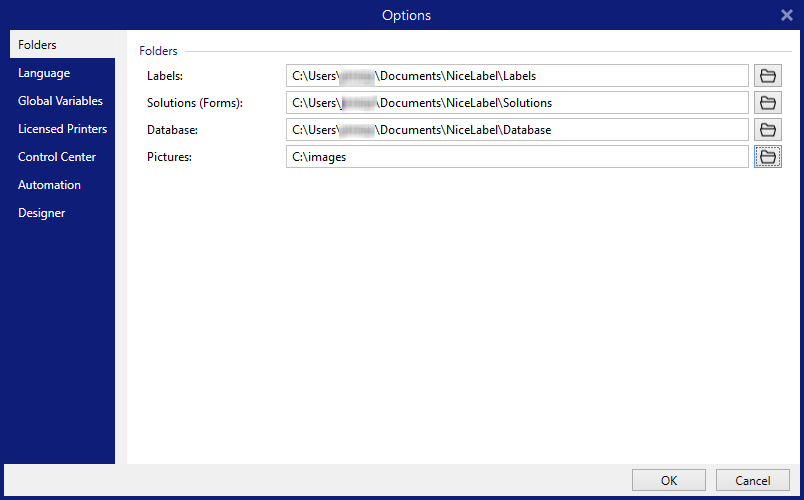
Desktop Designer configuration options are grouped on the following tabs:
Folders allows you to set the default locations for storing the labels
, forms (solutions), databases and picture files.Language selects the user interface language. Select the preferred language from the listed options.
Global Variables storage location for Global Variables.
Licensed Printers locally logged usage of installed printers.
Loftware Control Center allows you to enable and configure the monitoring of events and print jobs.
Automation enables you to configure Loftware Automation settings.
Designer enables you to configure opening behavior of Loftware.