Positioning your objects using layers
Layers help you position label
Note
When designing labels
By default, you add all objects on a single layer. If you decide to add more layers, you can move your objects onto newly added layers, or move objects from one layer to another at any time.
To add objects to a specific layer, click the layer in the Layers panel to make the layer active, and drag the objects onto the currently active layer.
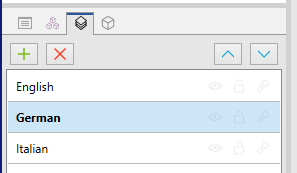
Note
You can only group the objects that belong to the same layer. To group objects from multiple layers, move these objects onto the same layer first.