Object Properties Window
Product level info
Creation of forms and use of form objects are available in Loftware PowerForms Suite or higher.
When designing a label
Double-click opens the object properties window. Available object properties window options adapt to each selected object and its properties.
Available label objects and their properties are listed and described in detail Label Objects.
Available form objects and their properties are listed and described in detail Form Objects.
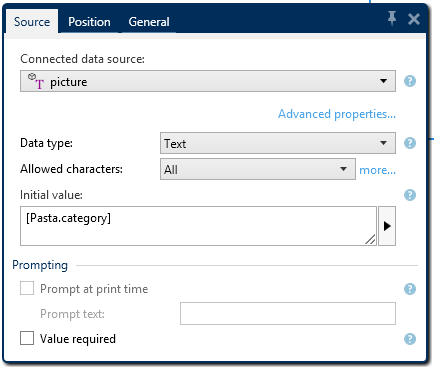
After pressing F4, the object properties dialog becomes pinned as Object Properties Editor on the right side of the design surface.