Simple Printing with Forms
Follow the below listed steps to use a form object to print a label when a user clicks it.
Create a new form.
Add a Form Objects to the design surface. Button is the most appropriate object to be clicked.
Double-click the button to open its properties.
Open the Events tab.
In our case, button object already offers the On click event. Click Actions ... to open the Actions.
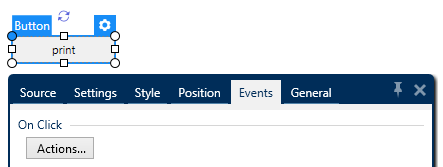
Print label action is listed among popular actions in the Actions editor ribbon. Click it to assign it to the button.
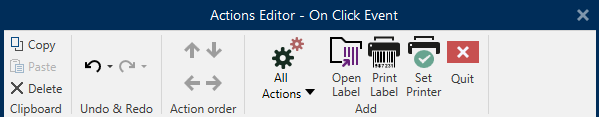
Note
Print label is an action that automatically adds Open label action in front of it.
Click Open label action in the Actions editor to open its properties. Label name defines which label should be printed.
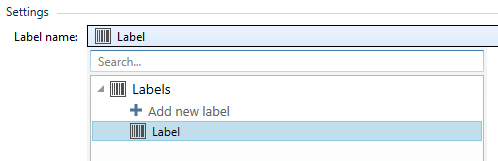
Click OK.
Run the form and click the button. The label gets printed.