Run Form
Product level info
Solution building is available in PowerForms.
To make the form operable, you have to switch its mode from design to run. When you are done with designing a form, run the form to activate it or to test if everything works as expected.
There are multiple ways to run a form.
Click Run form in the Home Tab ribbon – Action group

Press Ctrl+D. This runs the startup form.
Note
Startup form is the default form that runs after you open your solution.
Press Ctrl+R. This runs the form that you are currently editing.
Use right-click menu in the Solution manager.
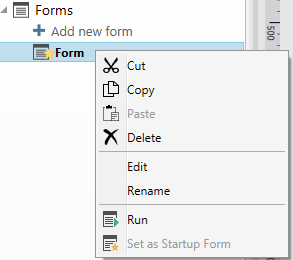
The form in rune mode opens in a separate window. To continue designing it, close the form window and continue with editing.
Note
You can only return back to design mode if the run mode was started directly from Desktop Designer. Users that open the form using Loftware Print in can only use the form in run mode and cannot edit it.