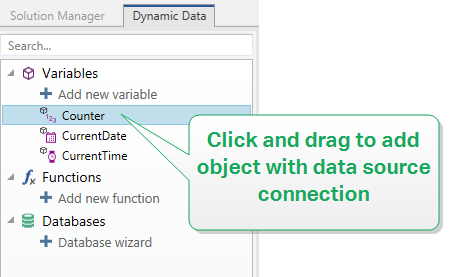Adding Objects with Connected Data Source
Desktop Designer allows you to add an object with the instantly connected dynamic data source (variable, function, or database) to the design surface.
There are multiple methods to add an object to a label
Click the object button down arrow. This opens the dynamic data connection menu. Select from the existing data sources or add a new one. The newly added object is instantly connected to it when placed on the design surface.
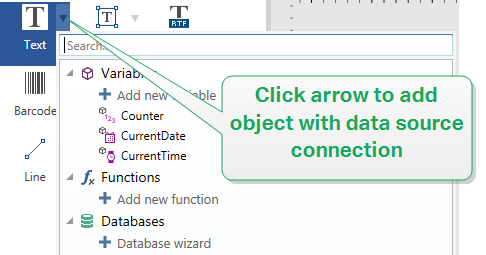
Click and drag from dynamic data explorer. if you click and drag the data source from Dynamic Data explorer to the design surface, a Text object appears. This object's content source is the dragged data source from the explorer.