VBScript Expression
VBScript Expression is a simplified online version of VBScript function. This Desktop Designer function allows you to:
manipulate existing variables
extract sub-strings
perform quick calculations
VBScript Expression reduces the need to write dedicated VBScripts. Instead of writing an entire script, insert a single-line expression in the edit field that is validated at print time.
Tip
When compared to VBScript commands, a VBScript expression command does not require the final value to be stored in Result.
Name: function ID, initially defined by the function type.
Description: function's purpose and role as defined by the user.
Insert data source: inserts an existing or a newly created data source into the expression.
Verify: validation of the entered script syntax.
Editor: field for script writing and editing.
Script Editor
Loftware provides a script editor which makes your Python or VBScript scripting easier, error-free and time efficient.
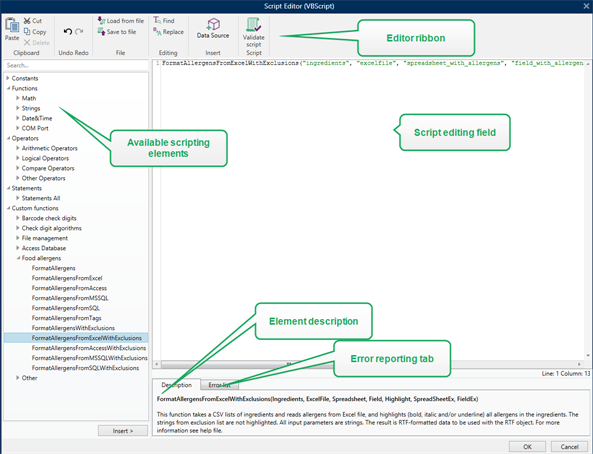
The selection of scripting languages that should be used in Script editor differs between Loftware Designer Pro and Automation Builder:
In Desktop Designer , double-click on the form design surface to open Form Properties > Additional Settings > Form Scripting Language.
In Automation Builder, go to Configuration items > click Edit to open trigger properties > Settings > Other > Scripting.
Tip
Loftware uses .NET variant of Python named IronPython. It works as a fully compatible implementation of Python scripting language which also supports .NET methods.
Editor Ribbon includes commonly used commands which are distributed over multiple functional groups.
Clipboard group offers Cut, Copy, Paste and Delete commands.
Undo Redo group allows undoing or repeating script editing actions.
File group allows loading and saving scripts in a file.
Load from file: loads a script from an external previously saved textual file.
Save to file: stores the currently edited script in a textual file.
Editing group allows finding and replacing strings in a script.
Find: locates the entered string in the script.
Replace: replaces string in the script.
Insert group: Data Source command inserts existing or newly defined data sources into the script.
Script group: Validate script command validates of the entered script's syntax.
Available scripting elements contain all available script items which can be used when building a script. Double-click the element or click the Insert button to insert the element at cursor position into the script.
Element description provides basic information about the inserted script element.
Error list includes the errors which are reported after the Validate script command is run.