Database Field Configuration
Details group allows defining the connected database field properties. Set these properties to make the use of a database as simple and efficient as possible.
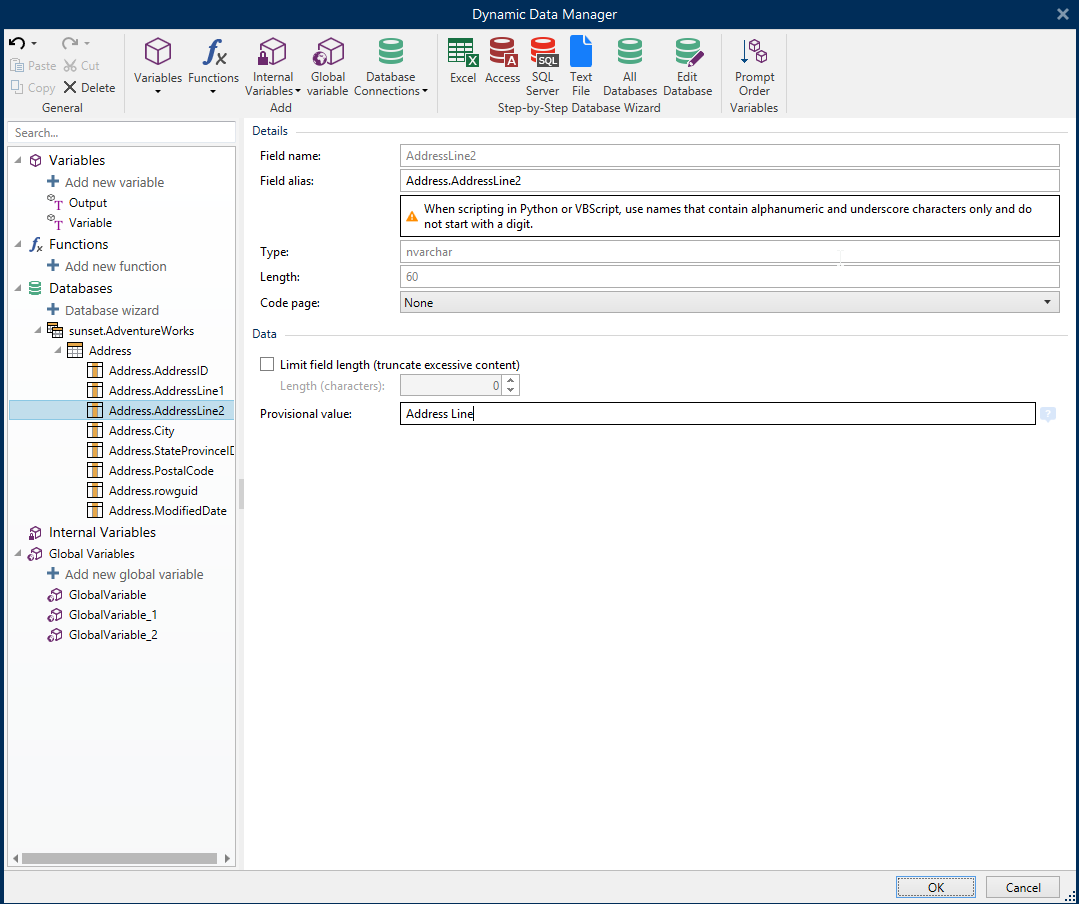
Field name: defined automatically by the source database file.
Field alias: gives a unique display name to a field.
Warning
When using Python or VBScript, use field alias names that contain alphanumeric and underscore characters only. The names must not start with a digit.
Type: identifies the data type of a database field. This property depends on the connected database field and cannot be edited.
Length: (not available for Connect to Text File) displays the field length as defined by the database.
Code page: provides support for the character sets used in different countries or regions. Code pages are referred to by number – select the appropriate one from the dropdown list.
Data group sets the database field length limitations.
Limit field length (truncate excessive content): enables the maximum field length limitation. Extra characters are removed.
Length (characters): defines the exact maximum field length using the number of allowed characters.
Provisional value defines a custom placeholder variable value in an object while designing labels
or forms . In a label object, the provisional value is replaced by the real variable value at print time.In a form object, the real variable value appears when the form is run. Tip
In case of connected databases, the first record's value is taken as the provisional value.
Output data group enables you to store database record content
Note
Output data can be assigned to a variable with the following form objects: Edit Field, Memo Field, Combo Box, List Box, and Radio Group.
Set value to variable: defines the output variable that stores copied value from the database variable.
Example
The output variable is useful in the following cases:
Certain actions in solutions are triggered when the database content changes. The changed value is stored in the database variable. Because the database variable value cannot be directly used to set the action, use the output variable. This variable will obtain and store the changed value, and trigger the action after its value will change.
Changes in database fields are directly reflected in the connected database. Use the output variable to delay such database updates.
In certain cases, database updates are done using a custom SQL statement. Also in this case, the updates are done using the output variable.