Database Wizard for Google Sheets
This section describes how to connect Google Sheets tables using the Desktop Designer Step-by-Step Database Wizard.
Note
Connecting to Google Sheets requires Google authentication. Printing from Loftware Automation, .NET API or Cloud Integrations is not possible.
In the
Data menu, clickAll Databases to openStep-by-Step Database Wizard , then clickNext .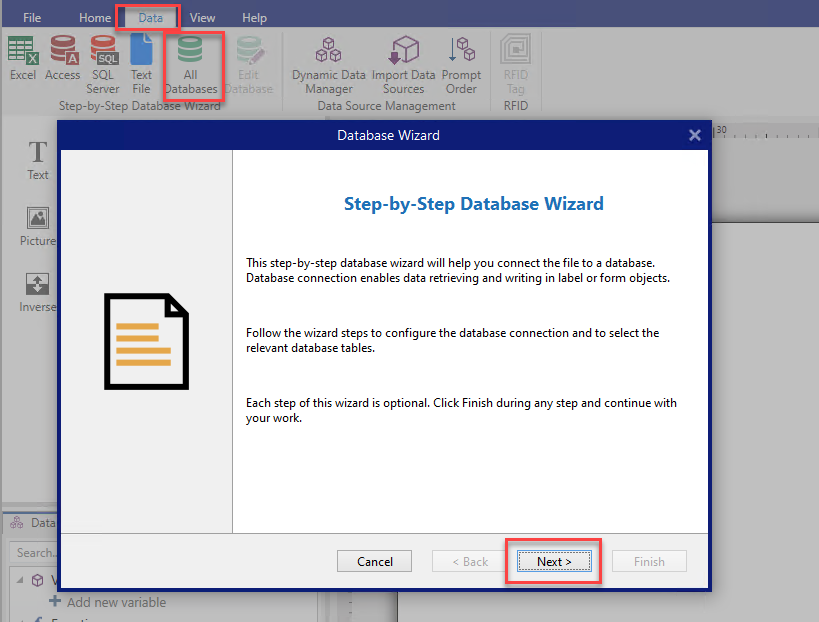
Database Type Selection window opens. SelectGoogle Sheets , then clickNext .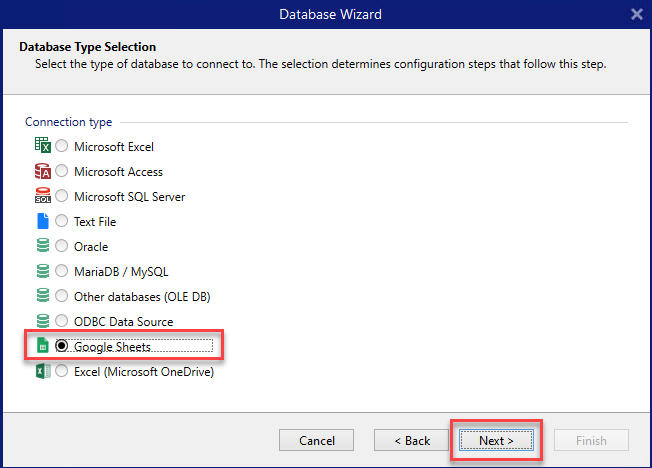
Connection Settings window opens. ClickSign in .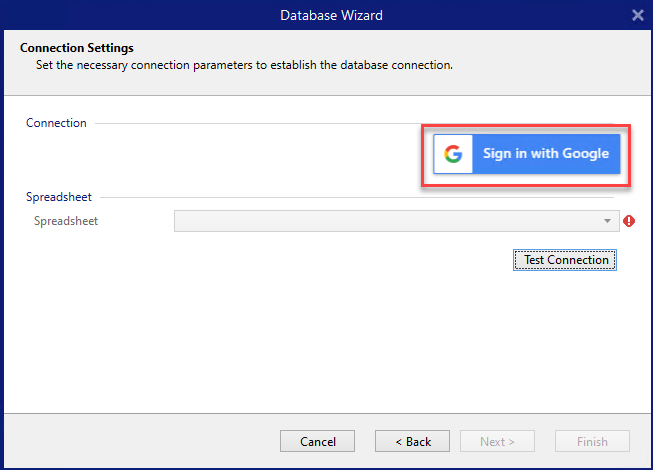
Your web browser opens with
Sign in with Google options.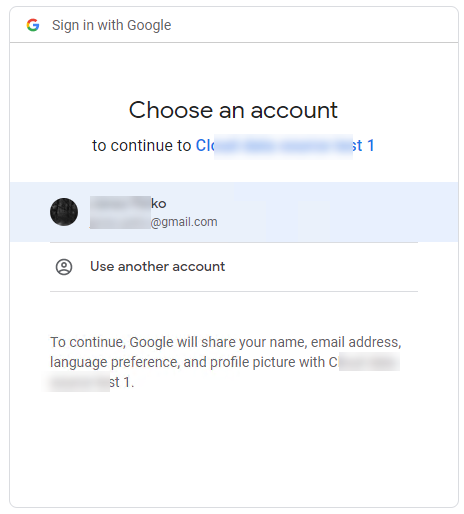
Click your account to log in.
A new window with options to access your Google Account opens. Select both options:
See information about your Google Drive files.
See all your Google Sheets spreadsheets.
Then click
Continue .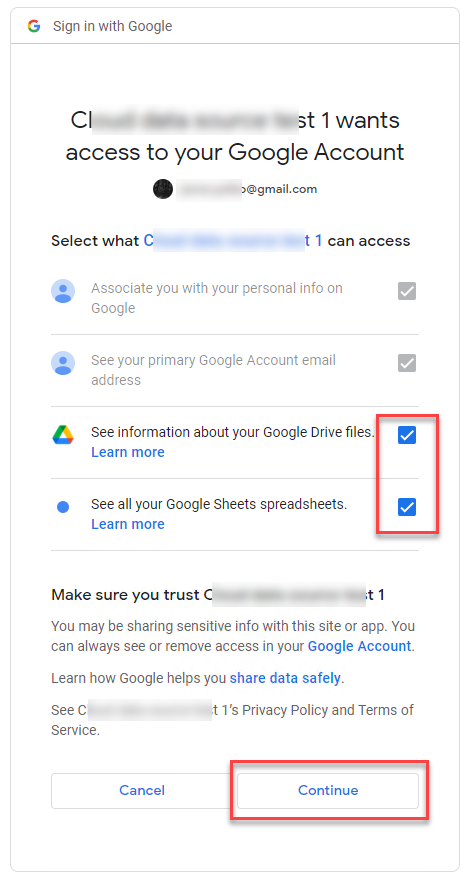
Confirmation messages about successful connections appear in your browser and Desktop Designer. Close the confirmation window in Desktop Designer.
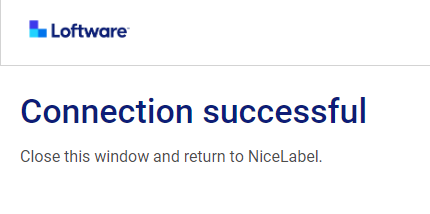
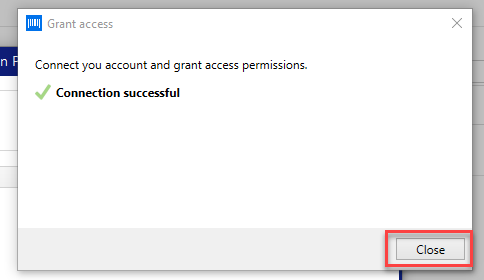
In the
Connection Settings window select your GoogleSpreadsheet , then clickNext .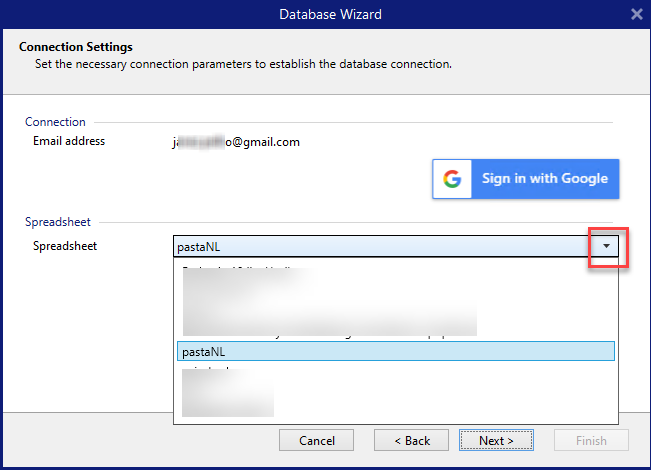
In the
Spreadsheet list, you can also see sheets that are shared with your account. You can use the shared sheets the same way as your own.Important
If you share your label with other clients, enable sharing of your Google Sheets so other clients can log in with their credentials.
Loftware will prompt other clients for Google login when opening labels
/solutions .Test Connection button starts a connection testing procedure. It shows if a connection with the selected Google spreadsheet has been established successfully. A confirmation or error message appears depending on the connection status.Your spreadsheet fields are now connected to your solution. You can remove the fields you don't need. Then click
Finish .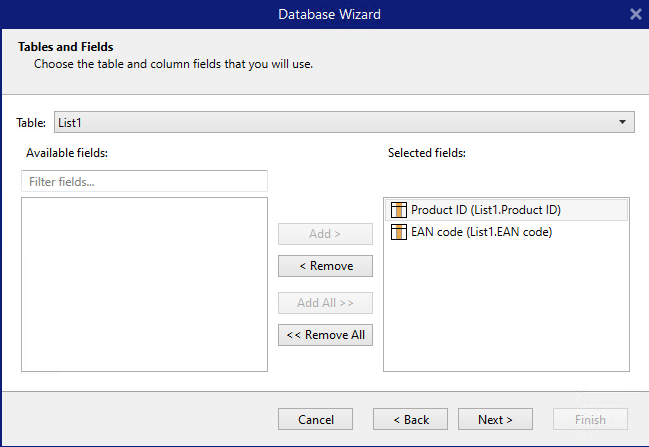
Finish your database wizard with the remaining wizard steps:
Label Copies per Record
Create Objects
Date Preview and Other Table Settings
Your Google sheet is now connected to your label
Warning
Google login expires after 90 days. After login expires, Desktop Designer will prompt you to sign in with your Google account.