ECI Encoding
Extended Channel Interpretation (ECI) encodes information about used code pages (for example, UTF8, Windows-1251) into your Data Matrix and QR barcodes so your scanner can represent the data. ECI encoding tells barcode readers which "code page" to use to correctly display your barcode content automatically. Without ECI encoding, barcode scanners require manual configuration to display the content correctly. Include ECI encoding on your labels, usually for non-western script languages (for example, Arabic, Thai, or Chinese).
Example
Without ECI encoding, you create a barcode with a Cyrillic Code page. To display the Cyrillic characters correctly, an operator in another country who scans your barcode must manually set the correct code page in his barcode scanner.
With ECI encoding, you create a barcode with a Cyrillic Code page. The operator can see correct Cyrillic characters without manually configuring his barcode scanner.
Note
Some smartphone barcode scanning applications do not recognize ECI Encoding.
To enable ECI Encoding, go to Barcode Properties > Barcode > Details.
ECI encoding is based on the selected code page.
You can configure Numeric, Alphanumeric, or Binary ECI Encoding (depending on your setup).
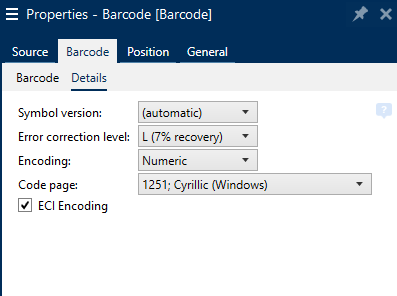
With ECI encoding enabled, barcode scanners can automatically detect which code page is used on your QR and Data Matrix barcodes.