Setting up website and storage access
In Control Center you centrally store your labeling files (label templates, graphics, solutions) in Documents storage. Set up access to your Control Center storage in Documents and make your Control Center connections with other Loftware applications secure.
This step is optional. Select HTTPS support to establish a secure client-server connection. We recommend you secure your Control Center connections if the communication with clients uses open internet connections.
Important
After completing the installation, use the IIS manager to manually add HTTPS site binding and X.509 (SSL) certificate to your selected site. If you do not complete this step, your Control Center does not open. The steps for adding HTTPS site binding and SSL certificate in IIS are described in the Adding HTTPS site binding and SSL certificate in IIS section.
Define the WebDAV site settings. Type your site name and port number on which your site runs.
This site is the WebDAV entry point into your Documents storage for all applications that work with files stored in your Documents. This site installs in the IIS on your current machine. Loftware recommends keeping the default settings.
Important
Make sure your selected port number is not in use by a site in IIS or any other application on this computer.
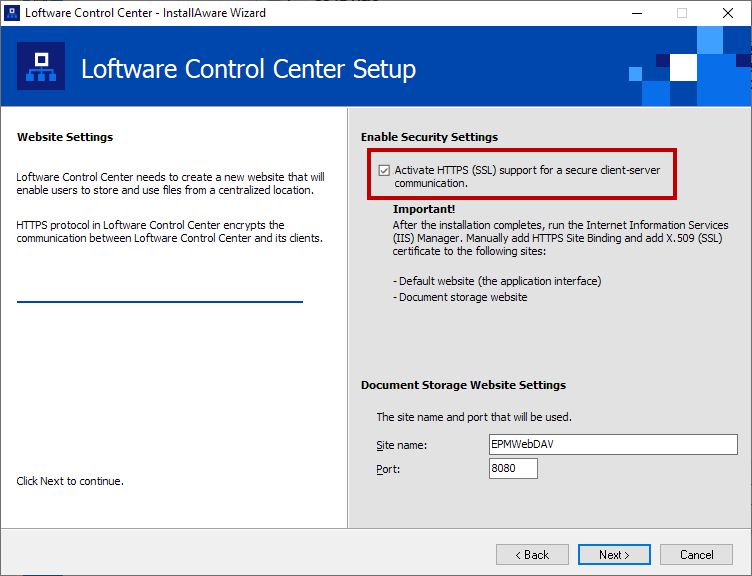
Click Next. The installer checks if everything is OK and starts installing your Control Center.