Enabling Internet Information Services (IIS)
Enable Internet Information Services to install your Control Center.
Note
If you don't see the Install Missing Features button, your computer is already properly configured. Continue with your installation.
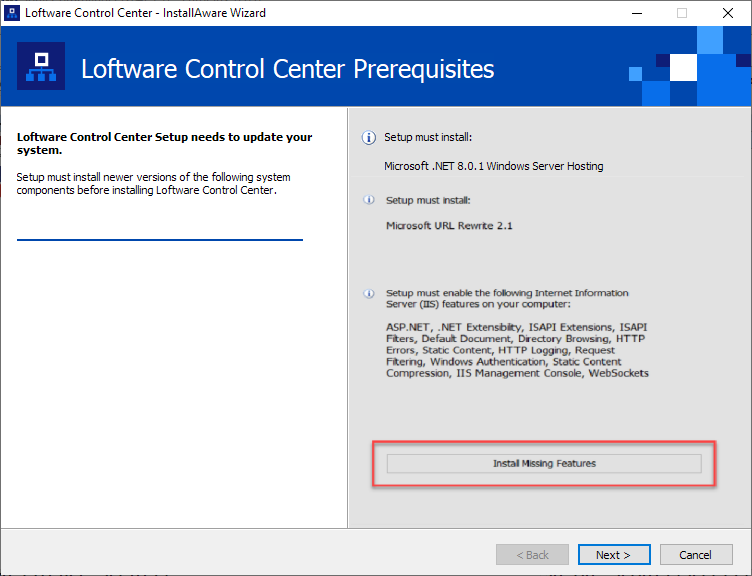
The Control Center installer checks if the required .NET framework and IIS features are available and properly configured on your computer.
If the Control Center installer finds missing features, the Install Missing Features button appears automatically.
Click the Install Missing Features button and the Control Center installer enables the missing .NET framework and IIS features for you.
Accept the license agreement terms.
Click Next to configure your website and storage settings.