Phase 1: Identifying the required users
To install and deploy the Control Center that works with a database that runs on a separate server, server cluster, or cloud server, have your required authorized users ready:
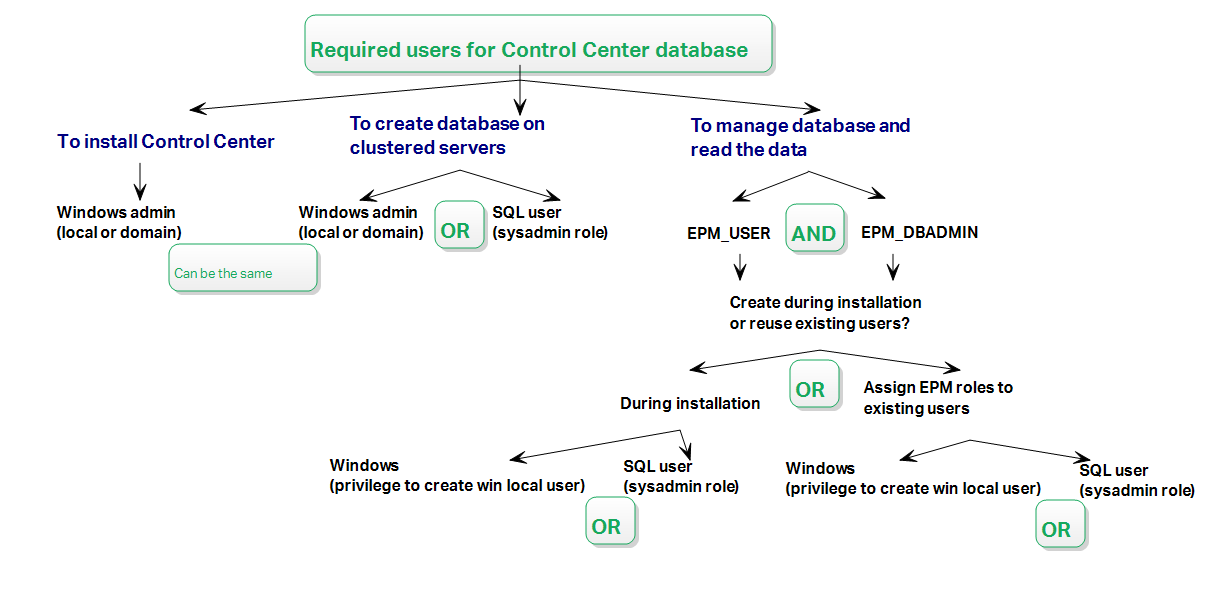
Sysadmin. To create your Control Center database on the server that hosts your SQL Server instance, you need a system administrator or SQL user with administrative privileges.
Note
You can use DBTool (Database Setup Tool installer) to create your Control Center database. In this case you don't need sysadmin privileges. A user that creates Control Center database must be a dbowner or a member of dbowner role. You can download DBTool from Loftware Utilities page.
EPM_USER. A user (Windows or SQL) that enables the Control Center to read data from the database.
EPM_DBADMIN. A user (Windows or SQL) that owns the database.
There are two options to create EPM_USER and EPM_DBADMIN users:
Automatically. During the installation, your Control Center installer creates these two users for you.
Manually. Before the installation, you can manually add EPM_USER and EPM_DBADMIN users in these two places:
On your Windows system. In this case, the EPM users are Windows users.
On your SQL Server. In this case, the EPM users can either be Windows or SQL users.
Note
NiceAN is the default name for the Control Center database.
Windows admin. To install the Control Center on the dedicated server, you need a Windows local or domain user with administrative privileges.