Deleting an expired remote activation
Remote activation is only available in the hybrid deployment of Control Center. Hybrid deployment is a payable add-on to your Loftware Cloud. For more information, contact Loftware.
Available in Cloud Business, Cloud Compliance and Cloud Enterprise.
To delete an expired remote activation:
-
Go to your cloud Control Center > Administration > Remote Activations.
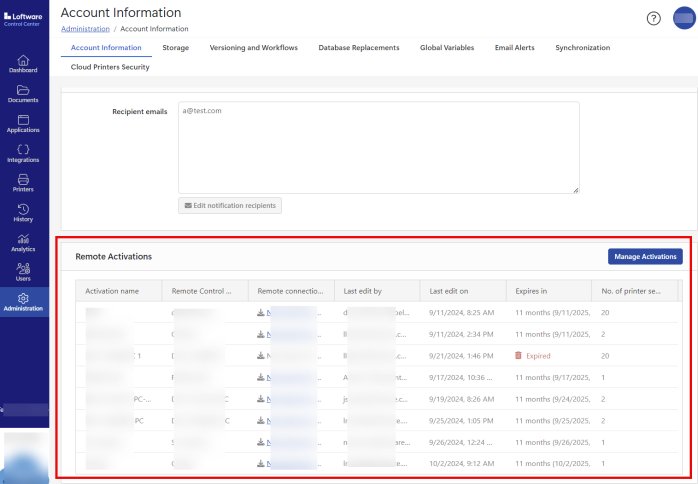 Note: Depending on your product level or access role, you can see all active remote activations in the Remote Activations section. See more about Access Roles.
Note: Depending on your product level or access role, you can see all active remote activations in the Remote Activations section. See more about Access Roles. -
In the Expires in column, you can see if a remote activation has expired. To delete an expired remote activation, click the trashcan icon.
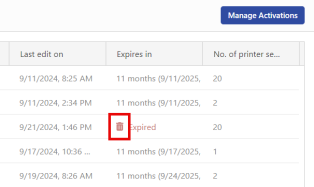
-
The Delete Remote Activation window opens. Click Delete.
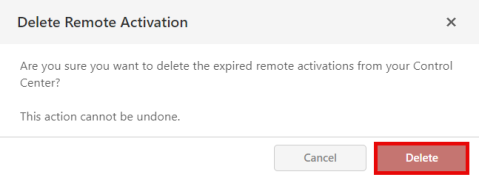
You successfully deleted the expired remote activation.
Also see: