Enabling Workflows
You enable your workflows if you go to the
Go to the
Documents tab.Right-click the folder where you would like to enable workflow control, then click
Set Workflow 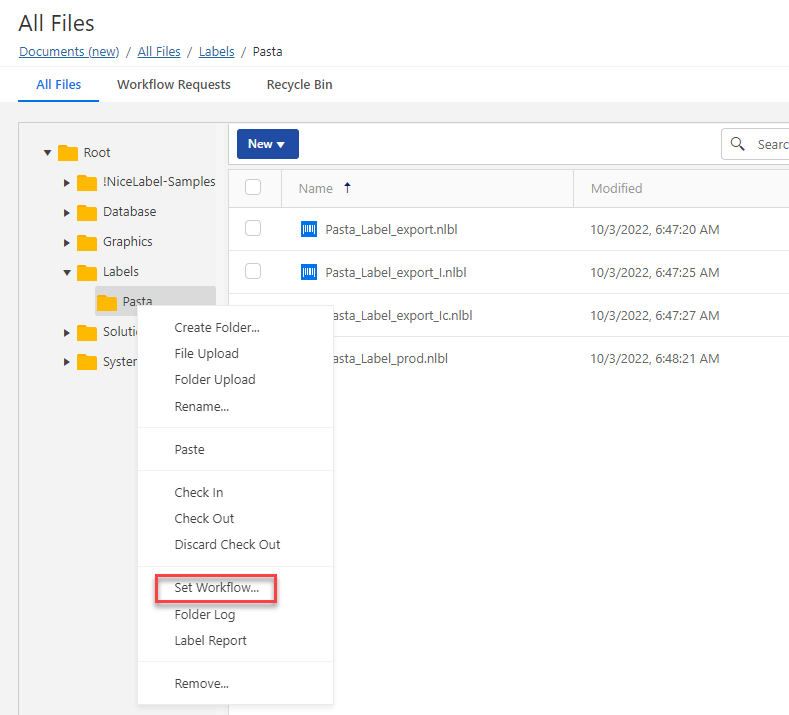
Select the option you want to enable for the folder.
No workflow disables workflow control for the current folder.Inherit workflow from parent folder . When you change the workflow on the parent folder, the change applies also to your current folder.Select workflow defines the workflow for the current folder. You can select the built-in workflows or use your custom-created workflow.