Custom Fonts
If you use custom fonts for labeling, you can upload and store your fonts in Control Center
Note
You can't use custom fonts in Web Designer.
The dedicated font storage location in /System/Fonts.
To upload your custom fonts to
Go to
Documents >System >Fonts folder. If theSystem folder doesn't exist yet, create one at the root level and create aFonts subfolder.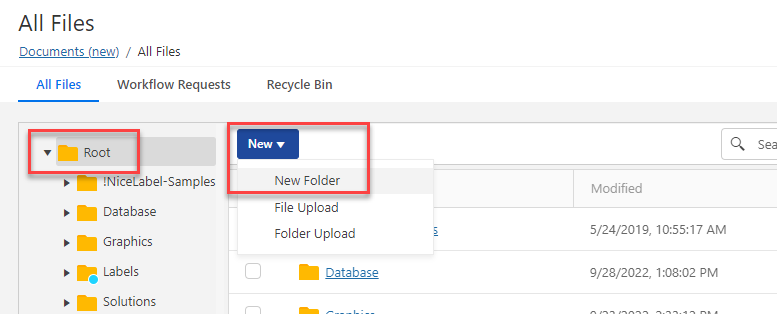
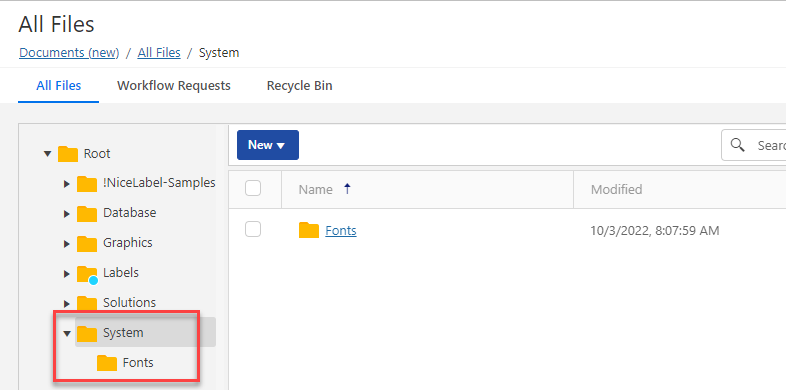
Upload your folders to the System/Fonts folder.
Note
You can't use custom fonts with the
Note
To use custom fonts in the