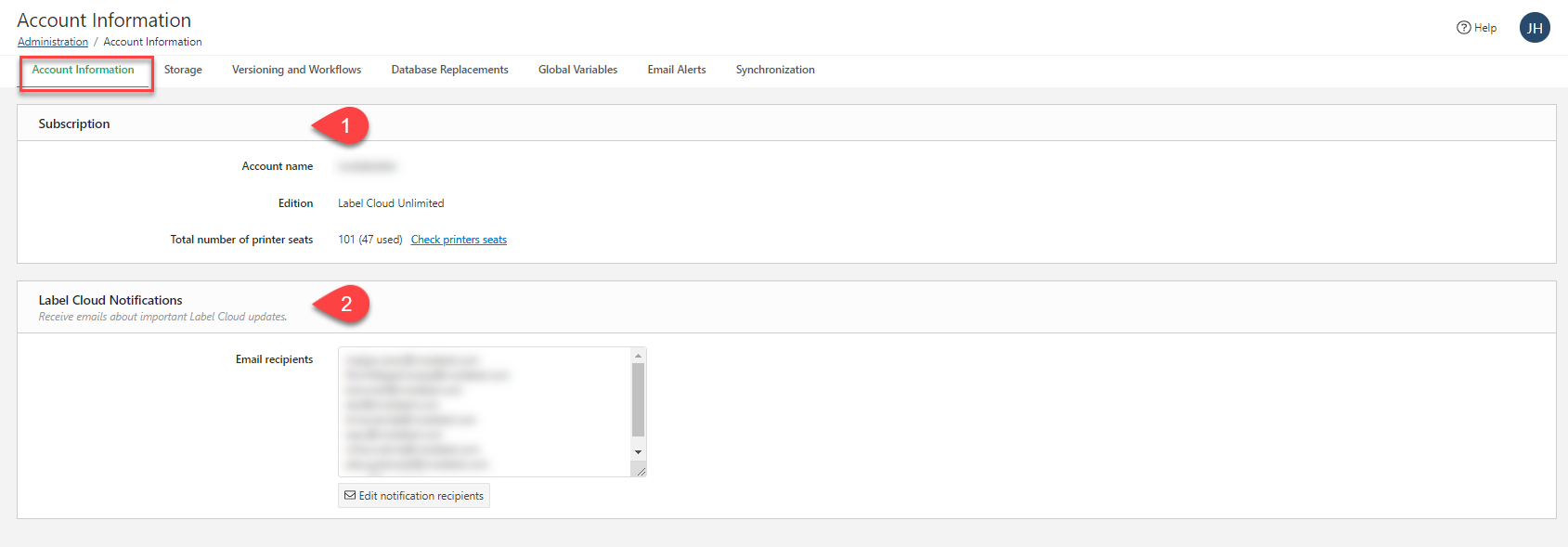Administration
Go to Control Center > Administration to see your Account Information (Loftware Cloud) and update your Control Center settings from one place.
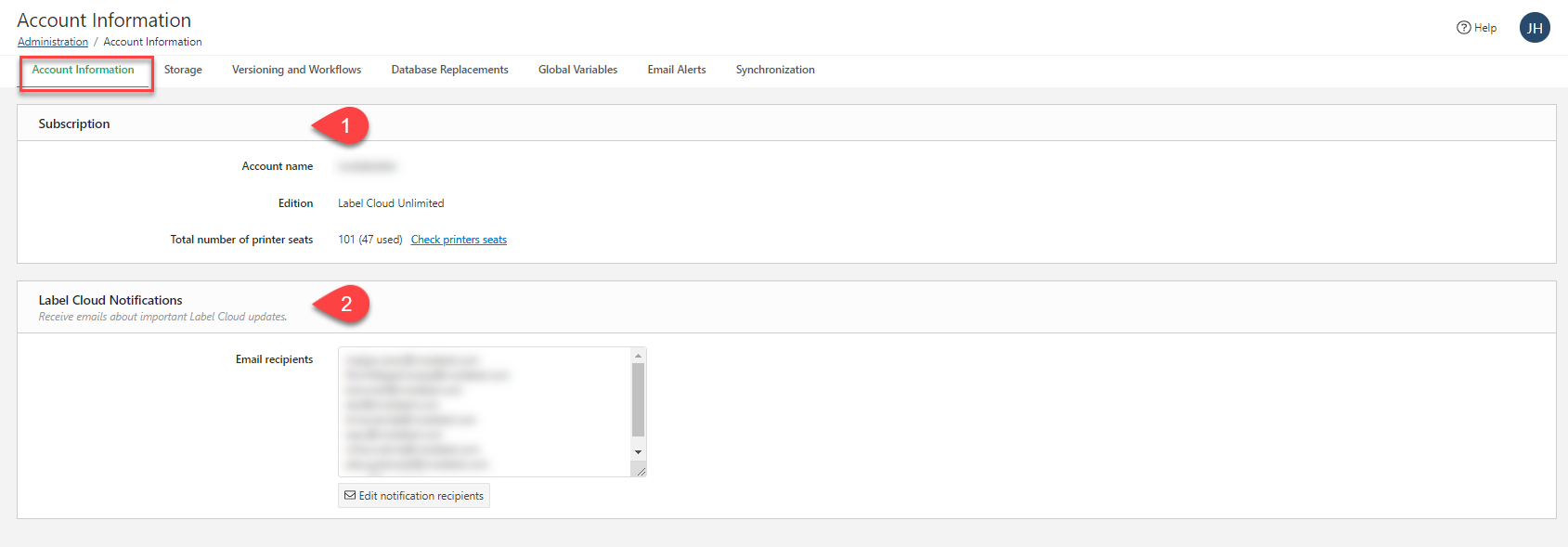
Loftware Cloud Account Information with Subscription information (1) and Staging new Loftware Cloud accounts for your customers email recipients (2).
Open additional pages where you can enable features and update settings for Control Center:
Note
To make sure you see all Administration options, sign in as an Administrator.
Control Center Administrators can centrally manage settings and get information all from one place in Administration.