Printing labels
You can print your labels in four ways:
From Cloud Print Form. Print your labels directly from your browser, without running your Desktop Designer. Go to Control Center. In
Documents , right-click your label file, then clickPrint in the context menu.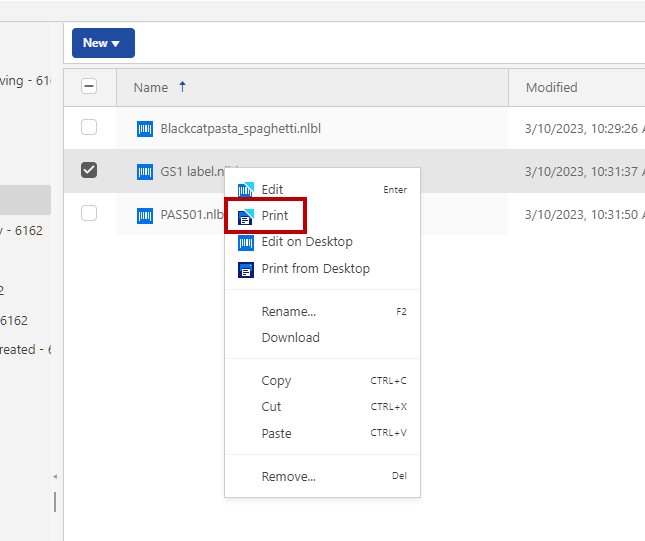
See the next topic for detailed instructions about printing from Cloud Print Form.
If you face some limitations with printing in Cloud Print Form, you can print from Control Center to your Desktop Designer. In Control Center>
Documents , right-click your label file, then clickPrint from Desktop in the context menu.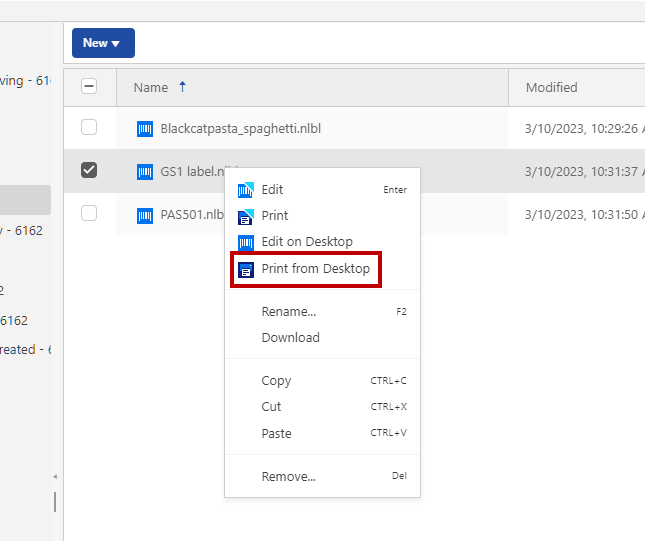
Loftware Print application opens where you can print your labels.
Directly from your Desktop Designer. You can print labels stored locally on your computer.
Open your label in the Desktop Designer, then click the
Print icon to open the default print form.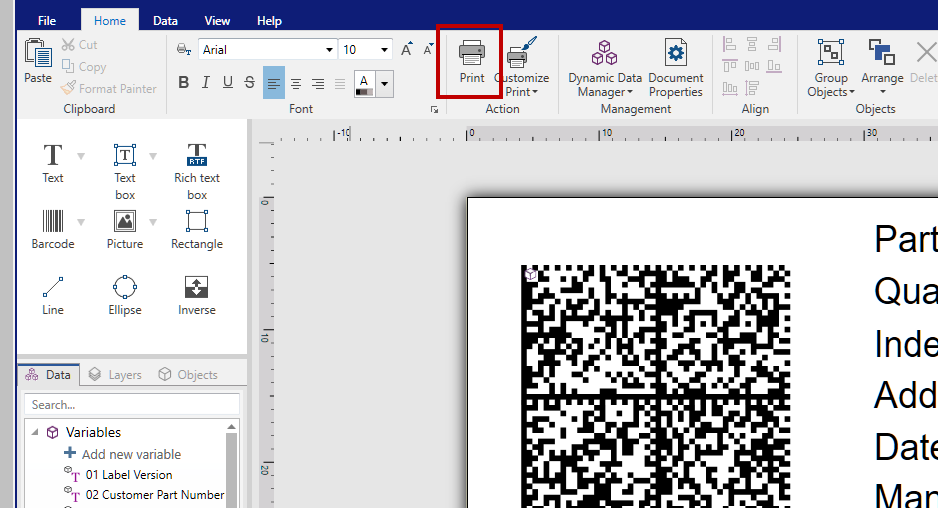
See the printing instructions in Loftware Desktop Designer User Guide.
From a desktop application Loftware Print.
When you install your Desktop Designer, Loftware Print and the corresponding desktop icon also install on your computer. Loftware Print is an application for fast and easy printing. It eliminates the need for opening labels in the Desktop Designer.
See more information in Loftware User Guide.