Licensing
Loftware uses printer-seat-based licensing. That means printer seats determine how many printers you can print to at a time.
How printer-seat-based licensing works
Control Center tracks the number of printers you use. If you exceed your printer seats, Control Center activates a temporary "grace period". The grace period lasts for 30 days or until you lower the number of printer seats to fit your license. You can still print during the grace period. If you still use more printers than you have printer seats after 30 days, Control Center automatically reduces the number of available printers to match your license.
Manually, by reserving printers. You reserve and unreserve your printers in Control Center. Each reserved printer takes one printer seat. After seven days of no printing, an unreserved printer releases its seat. Local printers release their seats after one day of no printing.
Tip
When you reserve your printers in Control Center, you secure your limited printer seats for printers, essential to your operations, and make sure you don’t go over your printer seats.
You can always unreserve your reserved printers.
Automatically, by printing. When you print, your printer becomes a "licensed printer" for a period of seven days. After seven days of no printing, a licensed printer automatically releases a printer seat. In case of local printers, this period is one day.
Warning
Each time you print to a different physical or virtual printer, that printer takes one printer seat. That means printing to PDF or XPS counts as a printer seat.
Example: of printer seats
There are five available printer seats in this account. That means you can print on five different label printers. Six printer seats are used. One printer is reserved, which means the printer takes a printer seat until someone unreserves them.
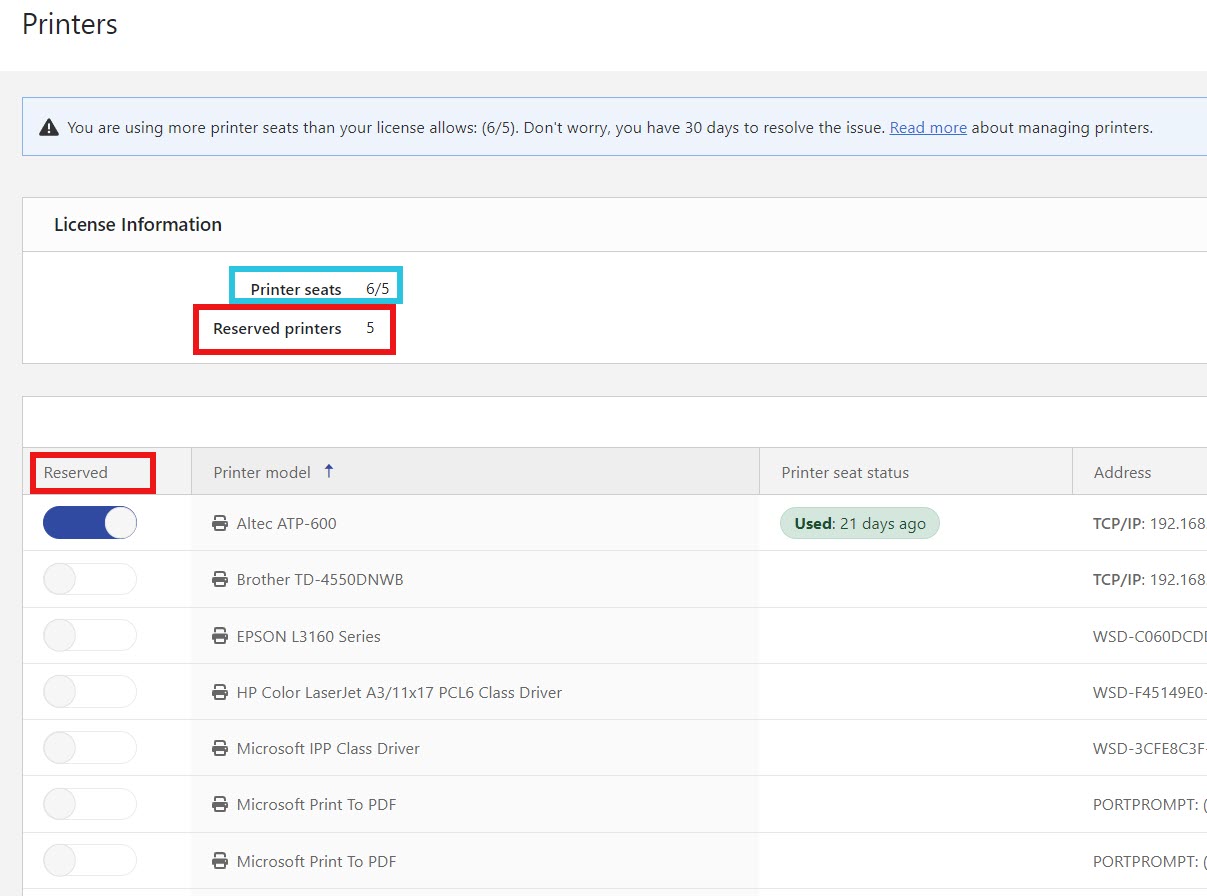
How to add printer seats
With Loftware Cloud, your number of printer seats is limited with your license. You can see how many printer seats you have in the
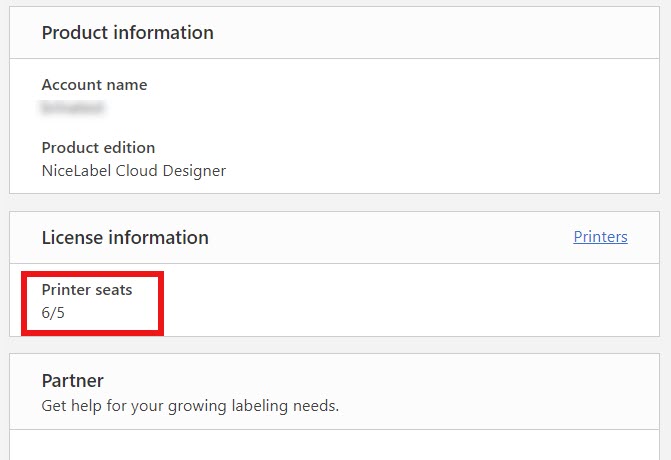
You can always upgrade your license if you need more printer seats.
To upgrade your license, contact your Loftware partner or our sales.