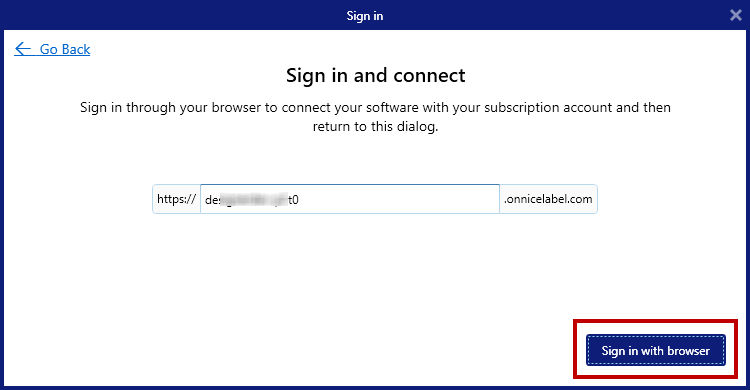Activation
Connect Automation to Loftware Cloud to enable processing of configured triggers. The activation procedure requires an Internet connection.
Note
You can activate the software either from Automation Builder or Automation Manager.
When you open Automation for the first time,