Printing to Cloud Printers
Note
Available with Loftware Cloud Business or higher editions.
You want to print your labels to your Cloud Printers that are enabled in your Control Center, but you don’t see Cloud Printers in your
Cloud printers are accessible through Cloud Print API defined in your Developer Portal. See more about managing Cloud Printers on Loftware Help Portal.
To print your labels to Cloud Printers, run the action HTTP Request action in
In Connection Settings > Destination (IP address:port) enter your Cloud Printer address.
In the Requested method drop-down menu, select POST.
In Content > Data enter your JSON payload that defines your label file name and location, printing quantity, printer settings, and variable data. See more about JSON payload structure for Cloud Printers in Cloud Print API topic.
In Content > Type select application/json.
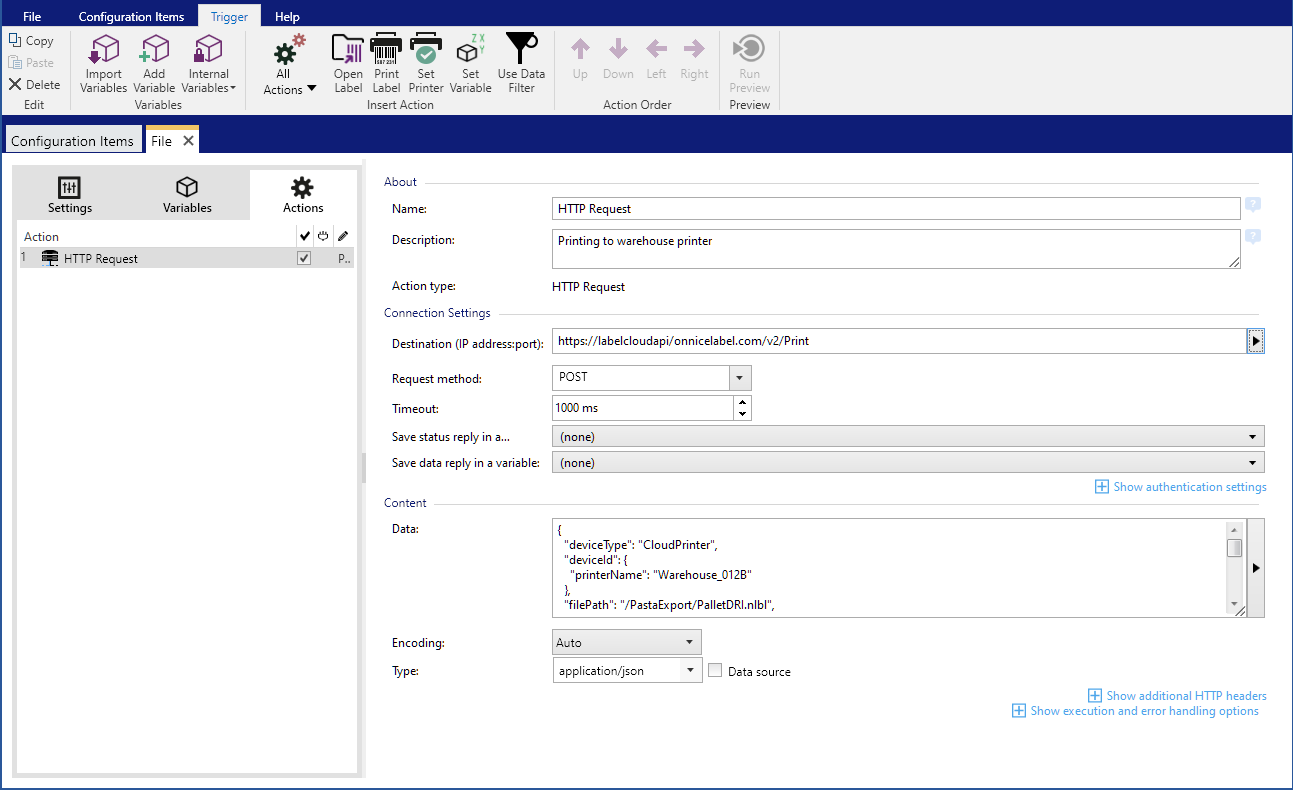
JSON Payload example:
{
"deviceType": "CloudPrinter",
"deviceId": {
"printerName": "Warehouse_012B"
},
"filePath": "/PastaExport/PalletDRI.nlbl",
"fileRevision": "",
"labelName": "",
"quantity": "1",
"dataSources": [
{
"Country": "Italy",
"Exp_date": "071229",
"Prod_code": "77SOD239"
}
]
}