Sending data to your printers with Cloud Print API
Using the POST SendData call
If you use applications that generate print streams, store streams, or recall streams, use the SendData action to send your generated streams to your printers. The SendData action sends generated streams or raw commands in printer-specific language. Base64 encoding ensures your labels print special characters correctly.
Note: If you print to local printers, printing requires printer drivers. With SendData action, the local printer driver is not used to generate a print stream, but is only used in pass-through mode.
If you print to cloud-connected printers, printer drivers are not required.
-
Sign in to the Developer Portal.
-
Go to APIs > Cloud Print API - v2. The Cloud Print API page opens.
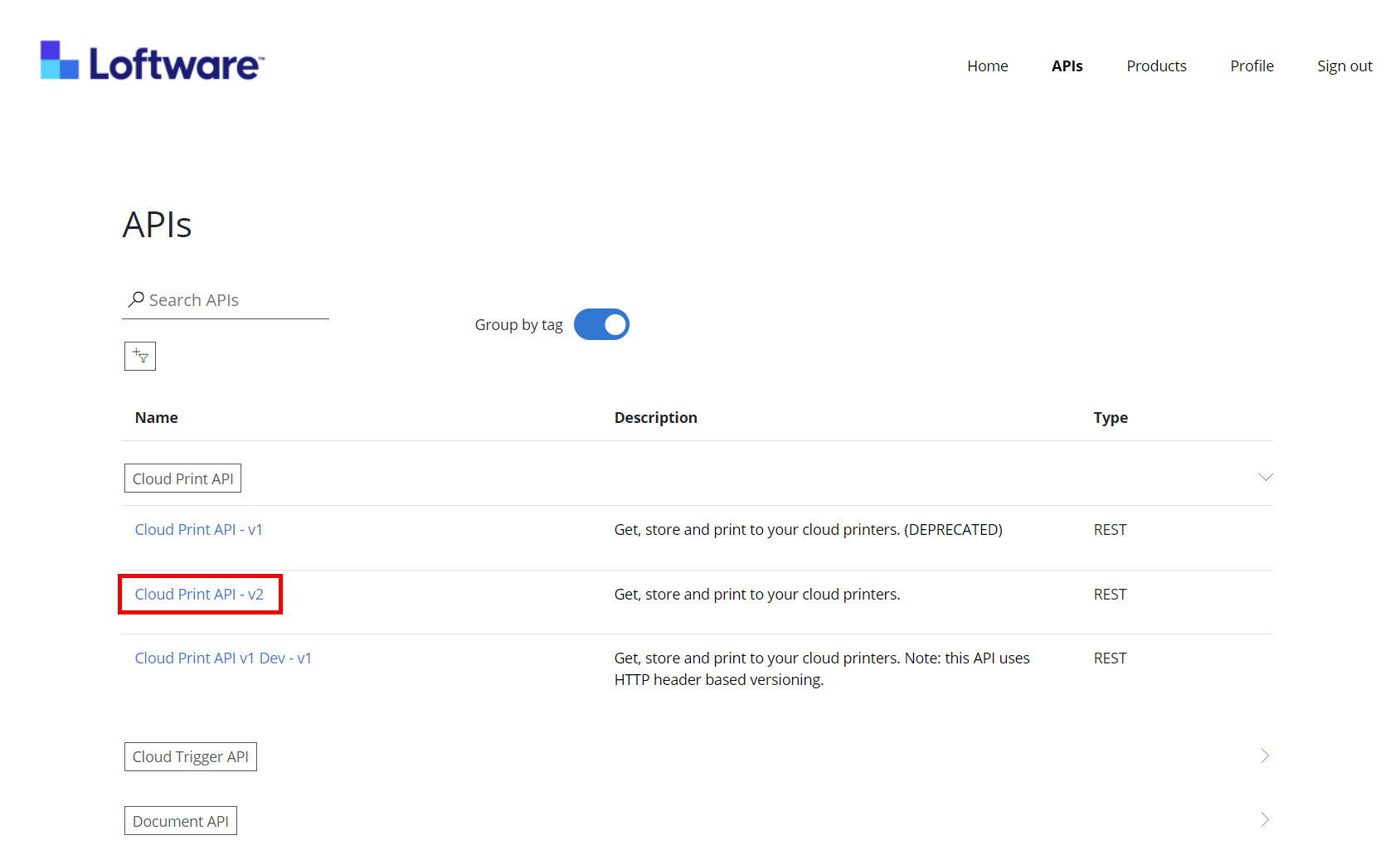
-
Go to SendData and click Try it.
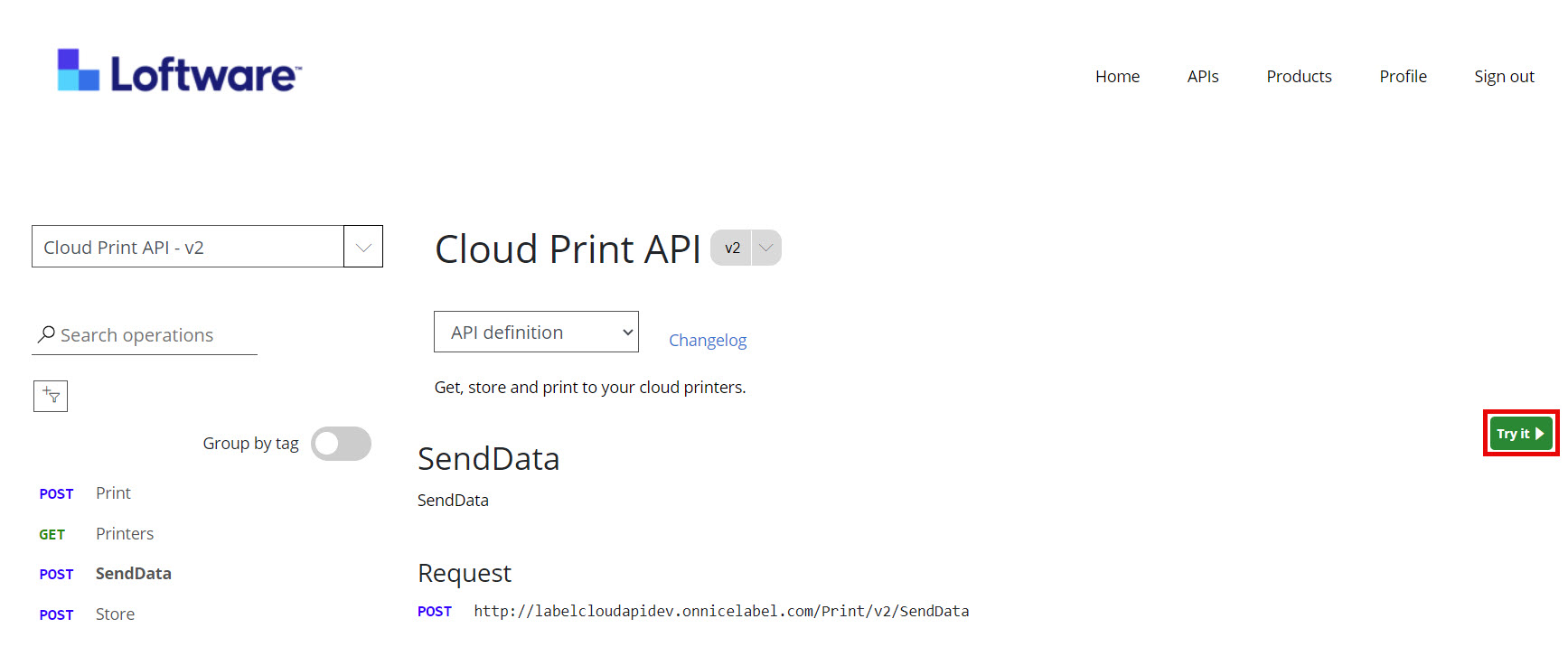
In your Request body, type your printer name (for cloud printers registered in Control Center), then send Base64 encoded data to your printer:
- Generate your stream (in Desktop Designer, print your label to file, or use your own external applications to generate .prn files).
- Convert your stream to Base64 (for testing, you can use online conversion tools).
- Paste or type your Base64-encoded stream into your Request body.
- Click Send.
If you encoded a label print stream, your printer prints your label.